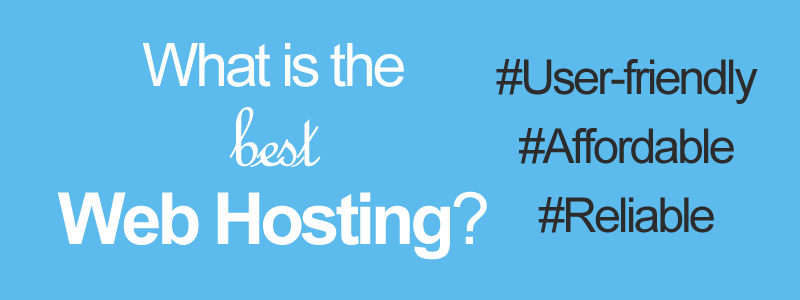Choosing the right web host is not easy. This guide will tell you what to look for and help you get the best web hosting plan that meets your specific needs.
Now that you have chosen the niche/topic for your next blog. You have decided the blogging platform of your choice (hopefully WordPress). And, picked a unique, brandable domain name.
Well done, so far so good!
It’s time to get your blog online – get a web hosting account to start a blog. (If you haven’t read it yet, here’s my beginner’s guide to starting a blog).
If you wonder, in order to publish your blog online, you need a web host.
Website hosting is like renting a space. You rent a space on a web server and store your website’s data files, making your website accessible online.
The hosting service provider makes sure to deliver the files (code, text, media, etc.) of your website as soon as someone makes a request by typing in your domain name on a browser or clicking on a link to your site.
But, how to choose a web hosting account that meets your specific needs?
How to Choose the Best Web Hosting for Your Blog
Well, selecting a hosting service can be a daunting task. There are hundreds of web hosting providers. While it’s nice that you have options to choose from, it can be a bit confusing for new bloggers.
No worries, this beginner’s guide will tell you what to look for and help you make a wise decision.
So, let us dive in…
Things to Consider When Purchasing a Web Hosting Plan
As mentioned above, when it comes to buying a hosting plan, there are many options. Different providers have their pros and cons. They differ in features, cost, service quality, etc.
So what to look for?
Below are a few factors that you need to consider before you purchase hosting to start a new blog.
TL;DR: Purchase a shared hosting from Bluehost. (Trust me, you’ll thank me for saving you a lot of hassle and money :).
1. Figure Out Your Hosting Needs
Consider your current and future website needs. It’s the most important factor.
What are you going to do with your website? Do you want to create a blog? Or you are starting an e-commerce portal?
Depending on what type of site you are planning, you can determine the features, storage, speed requirements.
For instance, a personal portfolio blog may not need high-end VPS hosting. But if you are launching a high-volume online store, cheap shared hosting plans will not work
So make sure you understand your website needs and select a web host that really meets your business needs.
2. Consider Your Website-Building Options
Different web hosts support different platforms and web building tools. Some specialize in particular types of websites.
What platform are you going to use to create your website? Is it a CMS like WordPress or you’re coding your website from the scratch?
For example, if you are using WordPress, choose a provider that specializes in WordPress hosting such as Bluehost.
You can develop your website in any language or platform. But, for new bloggers, WordPress is the most convenient option to start with.
3. Speed
How fast does a webpage open? Speed matters a lot — for your visitors as well as Google.
Suppose someone clicks on a link to your site and the webpage is not loading. Visitors will bounce back. You lost an audience forever. Poor user experience is one of the biggest reasons for the failure of any website.
Moreover, slow-loading websites don’t make it into the top search rankings. That’s not me saying, Google says. One of the Google ranking factors is load time. Slow websites perform poorly in SERP.
So, before you purchase a particular web hosting service, make sure to check its loading speed.
4. Uptime
Hosting uptime means the amount of time that the webserver is up and running. Uptime is listed as a percentage, such as “99.9% uptime”.
Having strong uptime rates is a must. Uptime rates show how good a web hosting service is. So, make sure that the web hosting service you are buying offers strong uptime rates.
As a rule of thumb, avoid web hosting with less than 99% uptime. Please note, no web host can provide 100% uptime.
5. Security
Data safety is a matter of concern these days. How safe is your website from attackers? There are instances when hackers took over websites and the site owners were “left cursing their fate”
You cannot afford to take such a risk. Make sure if the chosen hosting provider is able to secure your web property. Check how secure is their service, how solid is their back system.
Check their market reputation. Usually, most of the reputed web hosting companies offer secure services and have backup systems in place. So go with a reputable web host.
6. Support
After-sales support is a must. Particularly for new bloggers, reliable support is much needed. What if you run into a problem along the way?
Suppose your website suddenly goes offline. In that case, whom and how would you approach for help?
Their customer support, right?
Find out if their helpline number or live chat is available. Are they available 24/7?
Therefore, before buying a web hosting service, make sure that it will be available in times of crisis.
7. Limitations (Disk Storage, RAM, Traffic & Bandwidth)
When you upload your website on a web server, it’ll need space. It depends on your website type and purpose. For instance, a personal website will need small space compared to a full-fledged e-commerce portal.
You’ll want to figure out how much disk space storage and RAM you will need and buy the plan accordingly. Find out how much space you will get in a particular plan.
If you need a small space, go for the cheaper plans. This way you can save a few bucks. Why waste money on unnecessary space.
Similarly, some web hosting companies set monthly bandwidth or traffic limits. If you exceed the specified limits, they will charge extra or take your website down.
You can avoid this if you opt for a plan with unlimited storage and unmetered bandwidth.
Tip: If you are just starting out, you don’t need that much space. If your blog grows big, you can upgrade your plan anytime.
8. Server Location
Server location is another important factor. The location of your data center determines the performance (loading speed) of your website.
The farther your data center is from your visitors, the longer your website will take to upload at their end.
Choose a host that has servers closest to your target audience. For instance, if the majority of your visitors are in the US, choose a server located in the US. Likewise, if most of your audience is in India, then you want to choose a data center in or near India.
Always check where the data center is located. Well, most of the big hosting companies give you the option to choose your data center. So, this shouldn’t be an issue.
9. User Interface
The onboarding process should be hassle-free, particularly for new bloggers.
Find out if they have an easy-to-use dashboard. A good hosting service will have a ‘setup wizard’ that guides you through setting up your website.
If you are using CMS to create a new blog, look for the ‘one-click installer’. You can install WordPress or other CMS software with just one click. Do check if they offer such features.
In order to make things easier, major providers have intuitive hosting dashboards. It helps you quickly install, set up, and manage your website.
10. Web hosting Cost
Web hosting cost differs according to features and companies.
Depending on the hosting type, features, and company, the cost of web hosting can vary greatly. It can range from a few dollars a month to thousands of dollars per month.
Generally, shared hosting is the cheapest one while VPS (virtual private server) and dedicated server are the most expensive. This also differs from provider to provider.
The selection of a hosting plan depends on your needs and budget. If you ask me, I’d suggest starting with an affordable yet reliable plan. Why spend $500 a month when your job can be done for a whole year for less than $100.
Tip: Consider buying hosting for a longer-term (e.g. 36 months), it will cost you less.
11. Check for Extra Benefits
The web hosting business is extremely competitive. In order to attract (and retain) customers, companies launch various offers.
Find out if they are offering low rates, extra discounts, free domain, free email hosting, money-back guarantee, etc. You’ll want to take advantage of such offers – without compromising on quality and performance.
Why You Don’t Want a Free Hosting?
Many readers ask us like: Should I go with free hosting? My answer: No, you shouldn’t.
Why?
It’s true that there are many free blogging platforms available. Just sign up and start a blog in less than five minutes. But, let me tell you, there is nothing like free hosting.
The so-called free blogging platforms are a kind of illusion. First, they will impose a lot of restrictions. They lack the necessary features. Most of them don’t provide any support and/or security. They will put ads on your website to supplement ‘free service’.
Limited control (options and flexibility) means, limited creativity. The worst part, you don’t own your blog or website. Your site will be at their mercy. They can shut it down at any time, for any reason.
Therefore, I highly recommend that you stay away from them. If you are on a budget, get an affordable shared hosting plan to begin with.
Want next?
After purchasing web hosting, the next step is to install and configure WordPress.
That’s what I’m going to cover in the next article: How to Install WordPress and Configure Your Blog
To your blogging success.
JD Bhatala is a Content Marketing Strategist with over 15 years of experience. He is the co-founder of Web Content Edge where he helps online businesses gain visibility and increase traffic, leads, and sales. Catch him online at Twitter or LinkedIn.