What are the best WordPress plugins that Pros use? Why do you actually need them? We’ve hand-picked the top WordPress plugins that you should install. Most of them are FREE!
Next comes the installation of necessary plugins.
When you create a new WordPress blog, you need some WordPress plugins. In this section, we’ll learn about the must-have WordPress Plugins that will accelerate your blog growth. Plus, guide on how to install them and customize your blog.
It’s great to have a feature-rich WordPress theme such as Divi theme. Premium themes like this come with a ton of features. However, there are certain things that don’t come with your theme.
Apart from this, there are certain features that do not (and shouldn’t) fall under the scope of a theme. For example, theme-specific shortcodes, custom post/pages, and themes-specific widgets. These will cease to function (or disappear) when you switch themes.
In that case, if you want to add some functionality to your WordPress blog that doesn’t go away even when you change themes, you need a plugin.
Thankfully, there are thousands of WordPress plugins available. This is yet another reason why you should use the WordPress blogging platform to start your blog.
What is a Plugin?
A plugin is a piece of software that you use to add (or extend) specific functionality to your WordPress blog.
For example, you wrote a massive blog post with multiple subheadings (H2 and H3). To make it easier for your users to navigate, you will want to add a ‘Table of Contents’ element to it.
Now you’ve got two options – either you code it ground up (which will cost you time and money) or get a plugin (usually free) and add “Table of Contents” to your page instantly.
Which option would you choose? Obviously, you would like to save your time and money. This way WP plugins extend functionality to your blog or websites.
Why You Need WordPress Plugins?
Every blogger and website owner use WordPress plugins to:
- Add forms (e.g. contact form)
- Enhance performance/site speed (e.g. cache plugins)
- Secure the blog (e.g. malware attacks)
- Backup data (e.g. schedule periodic backups)
- Improve SEO (e.g. content optimization, site structure, internal linking etc.)
- Build email list (e.g. subscription forms, CTAs etc.)
- Share on social media (e.g. automated tweets)
- Customize/improve look and feel (e.g. page builders, custom posts/widgets etc.)
How To Install WordPress Plugins To Your Blog or Website?
Installing WordPress plugins is an easy affair. Just visit WordPress dashboard and head over to Plugins >> Add New menu on the left.
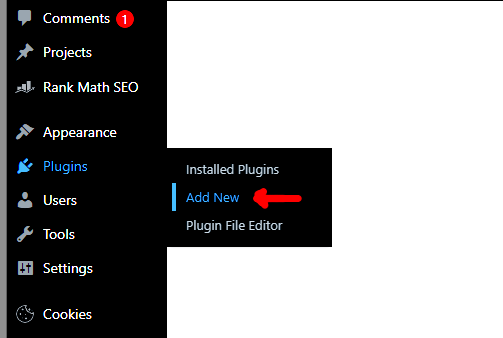
On the plugin page, type in the plugin name or a related keyword in the search box there. It’ll show all the plugins available for that term. Click on the install button. After installation, don’t forget to activate it.
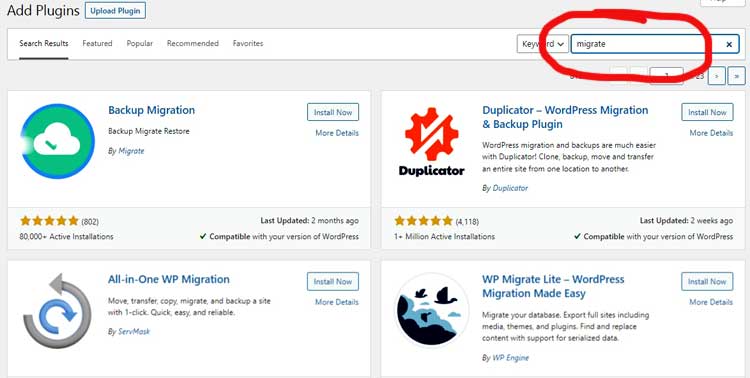
What WordPress plugins will you need (in the beginning)?
As mentioned earlier, there are thousands of WordPress plugins available.
However, too many plugins can cause several issues such as security breaches and poor performance. Unnecessary plugins will slow your blog down, and at times, cause your website to crash.
Therefore, you need to proceed with caution.
Don’t install plugins from unreliable sources. Install only those plugins that you actually need.
For your convenience, let’s divide plugins into two parts – essential plugins and optional plugins.
Must-have Plugins
Must-have plugins are those plugins without which you cannot work. In the beginning, I would recommend you install a few necessary plugins only.
Below are the most important WordPress plugins for beginners:
SEO Plugins
You need a quality SEO plugin to optimize your WordPress blog. With their help, you can easily optimize your pages and posts for search engines. Here are a few most trusted SEO plugins. You need to choose any one of them. These are:
- SEO Yoast
- Rank Math
- All-In-One SEO
Contact Form Plugins
Nowadays, most of the premium WordPress themes provide multiple form options including a contact form. However, if your theme doesn’t have this feature, you’ll want to add one of the following contact form plugins:
- WPForms
- Contact Form 7
Table of Contents Plugins
These plugins are useful for those who publish long-form content. Long articles are not easy to navigate. However, you can make your content easily accessible to your readers if you provide them with a table of contents (TOC). Here are the two of the best TOC plugins (you can use any one you prefer. Both are trusted and free):
- Easy Table of Contents
- Table of Contents Plus
Customization/Page Builder Plugins
Page Builders allow you to easily build intuitive pages by simply using “drag and drop” content elements such as blocks, modules, or widgets – without writing any code.
Here are two of the most popular WordPress page builders. I use both plugins on different sites and both are equally good. It’s up to you which one you choose.
Performance/Speed Plugins
The caching plugins help you optimize your WordPress blog for speed and performance. They reduce load times and speed up your site, thereby improving the SEO and user experience.
I’ve picked three of the highly trusted cache plugins for you. Choose any one of your choices:
- WP Rocket
- WP Super Cache
- W3 Total Cache
Need-based Plugins (Optional)
The plugins mentioned above are essential plugins. Every website owner needs them.
However, there are also some other plugins that you may need during the blogging journey – specifically, as your blog grows.
I’ve listed some of the most useful WordPress plugins which you may need somewhere down the line. You can add them as and when you need them.
Backup plugins
Backup plugins allow you to take a periodic backup of your WordPress site and store it.
It helps you prevent data loss if anything unfortunate occurs to your site – your website is hacked, malicious attack, data loss during updates or server crashes, etc.
The most popular WordPress backup plugins are:
- UpdraftPlus
- VaultPress (Jetpack Backup)
Security Plugins
Just like backup plugins, security plugins help you scan your website for malware & viruses. The most trusted plugins are:
- iThemes Security
- Sucuri Security
Internal Linking Plugins
Internal linking is important for user engagement as well as blog SEO.
On one hand, it helps your users to navigate your site easily. On the other, it also helps search engines understand your website better.
Internal linking plugins help you build internal links faster. The best internal linking plugins are:
Email Subscription & Marketing Plugins
Plugins for popups, email opt-in forms, scroll boxes, and call to actions
I recommended you start building an email list from day one. Your subscribers are your real asset. Search rankings (and search traffic) can change anytime, it’s your list that will remain with you forever.
Email marketing plugins help you capture leads effortlessly. The most popular email marking services include:
- ConvertKit
- HubSpot
- OptinMonster
- MailChimp
- Sumo List Builder
- Leadpages
- Constant Contact
- AWeber
- Drip
There are thousands of other plugins available. I’ve listed the most useful WordPress plugins only.
Please note: Don’t go overboard by installing every plugin out there. You won’t need them all in the beginning. To start with, just install the necessary plugins. You can always add other plugins whenever you need them.
In next ‘start a blog guide’, we’ll learn how to optimize your blog for search engines: Blog SEO: Optimize Your Blog for Search Engines.
JD Bhatala is a Content Marketing Strategist with over 15 years of experience. He is the co-founder of Web Content Edge where he helps online businesses gain visibility and increase traffic, leads, and sales. Catch him online at Twitter or LinkedIn.

